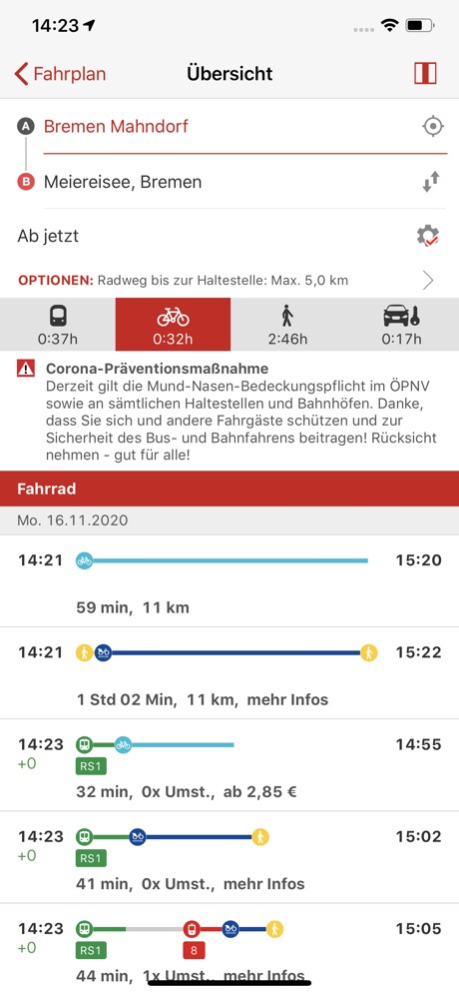FahrPlaner 6.3.0
Continue to app
Free Version
Publisher Description
FahrPlaner combines timetable information and mobile ticket sales in one app. Now also with intermodal trip results including public transport, bikesharing, carsharing and taxi
Mobile tickets are available for all services within the Bremen/Northern Saxony transport association (VBN) and regional trains within the Niedersachsentarif (Lower Saxony).
Further information on FahrPlaner is available at https://www.fahrplaner.info
Easy, fast and always up-to-date:
• Home to home routing including footways with timetables,
• in Lower Saxony, Bremen, Hamburg and Rostock,
• train information is available for all of Germany,
• Route planning not only with public transport but also with bikesharing from Nextbike, carsharing from cambio and taxi offers from TaxiDeutschland – so you always reach your destination!
• Price information for tickets of Niedersachsentarif (Lower Saxony), VBN (Bremen/Lower Saxony) and other transport associations,
• Real-time information and push-service with latest news for your subscribed connections - also available as commuter alarm,
• Save your most used connections and stations as favourites for fast and easy access,
• Access an overview of the public transport or bike- and carsharing stations, POIs, and travel options in your immediate vicinity based on your current location,
• Scheduled and real-time information for nearby departures and your favourite stations,
• Real-time flight departure and arrival information from Bremen Airport.
Information about access rights:
The app can access your contacts so that you will be able to select an address as starting point or destination for the connection search function. You can change this access right at any time via the settings.
The access to the camera is needed to personalize icons with own photos used for “My addresses” as well as to be able to add own photos to send via feedback form in the app.
Based on your location the app can show you possible stations and connections in your vicinity.
Should you decide to subscribe to the push service an anonymous device ID will be stored on our server in order to allow us to send you the requested information.
These access rights will not be used for any other purpose. You can change your consent anytime via app or system settings. More information about our privacy policy is available within the app and at our website https://en.vbn.de/privacypolicy-fahrplaner-app
The app was funded by Landesnahverkehrsgesellschaft Niedersachsen GmbH (LNVG) and Zweckverband Verkehrsverbund Bremen/Niedersachsen (ZVBN).
The integration of the flight data was realized in the project Green Sustainable Airports (GSA) in the context of the Interreg IV B North Sea Region Programme, supported by the European Union – The European Regional Development Fund.
© 2020 Verkehrsverbund Bremen Niedersachsen,
Niedersachsentarif GmbH, HaCon Ingenieurgesellschaft mbH, eos.uptrade GmbH
Jan 17, 2022
Version 6.3.0
small bugfixes
About FahrPlaner
FahrPlaner is a free app for iOS published in the Recreation list of apps, part of Home & Hobby.
The company that develops FahrPlaner is HaCon Ingenieurges. mbH. The latest version released by its developer is 6.3.0.
To install FahrPlaner on your iOS device, just click the green Continue To App button above to start the installation process. The app is listed on our website since 2022-01-17 and was downloaded 28 times. We have already checked if the download link is safe, however for your own protection we recommend that you scan the downloaded app with your antivirus. Your antivirus may detect the FahrPlaner as malware if the download link is broken.
How to install FahrPlaner on your iOS device:
- Click on the Continue To App button on our website. This will redirect you to the App Store.
- Once the FahrPlaner is shown in the iTunes listing of your iOS device, you can start its download and installation. Tap on the GET button to the right of the app to start downloading it.
- If you are not logged-in the iOS appstore app, you'll be prompted for your your Apple ID and/or password.
- After FahrPlaner is downloaded, you'll see an INSTALL button to the right. Tap on it to start the actual installation of the iOS app.
- Once installation is finished you can tap on the OPEN button to start it. Its icon will also be added to your device home screen.